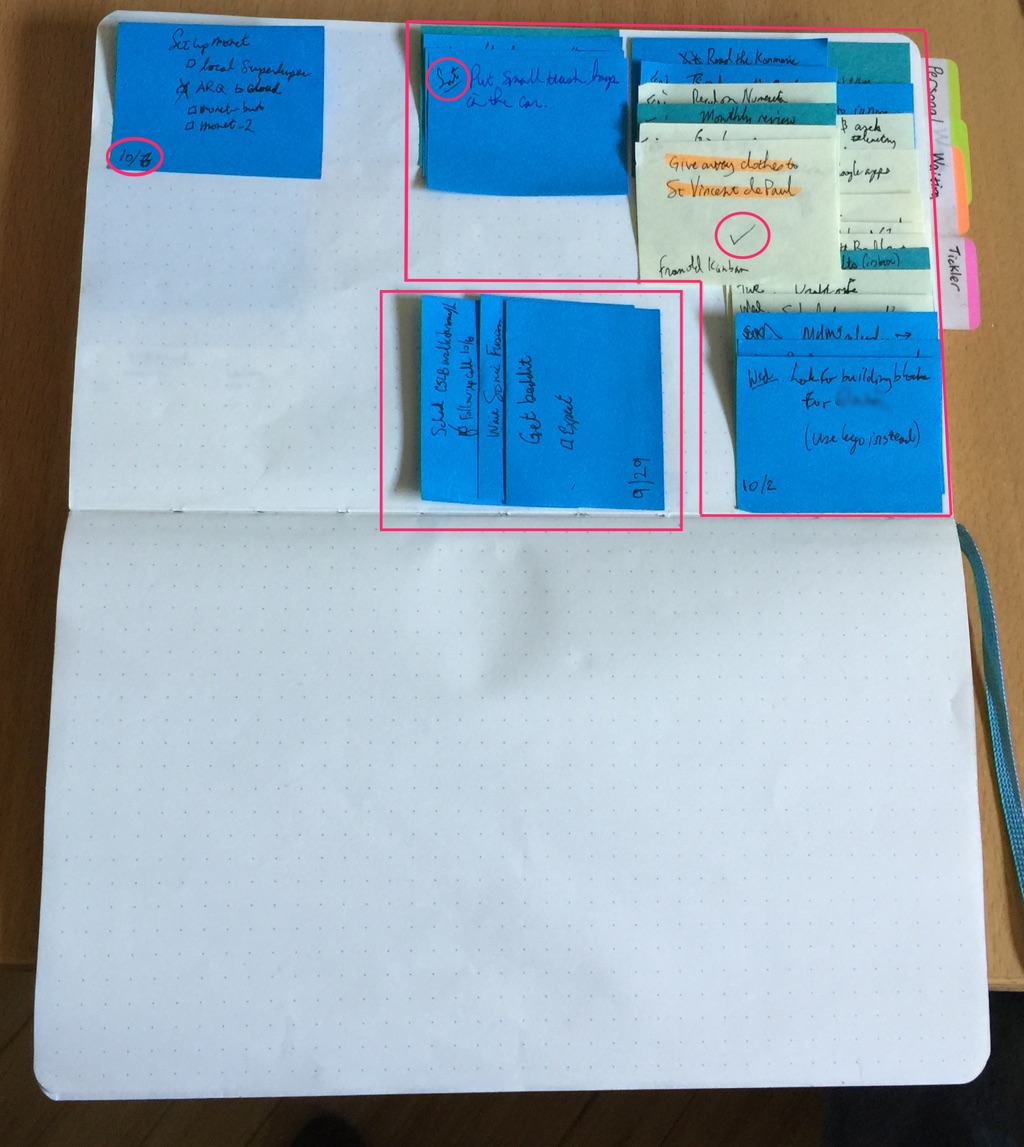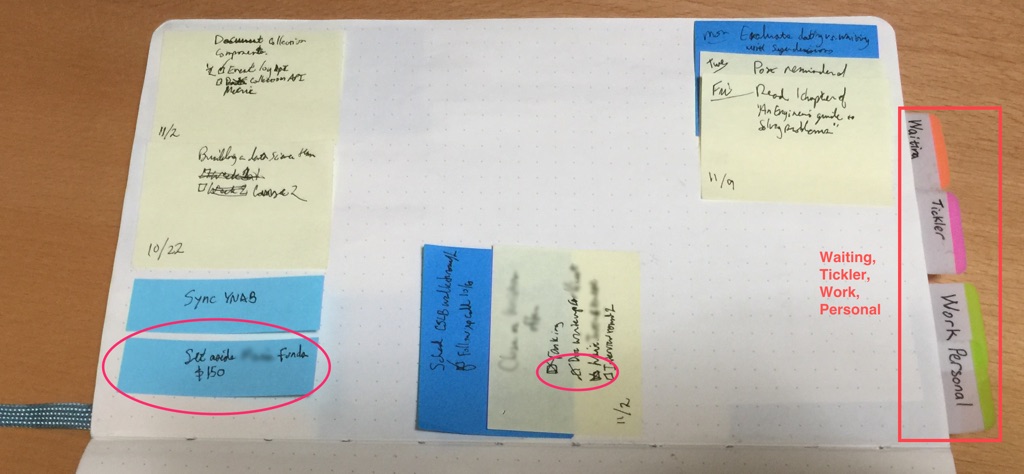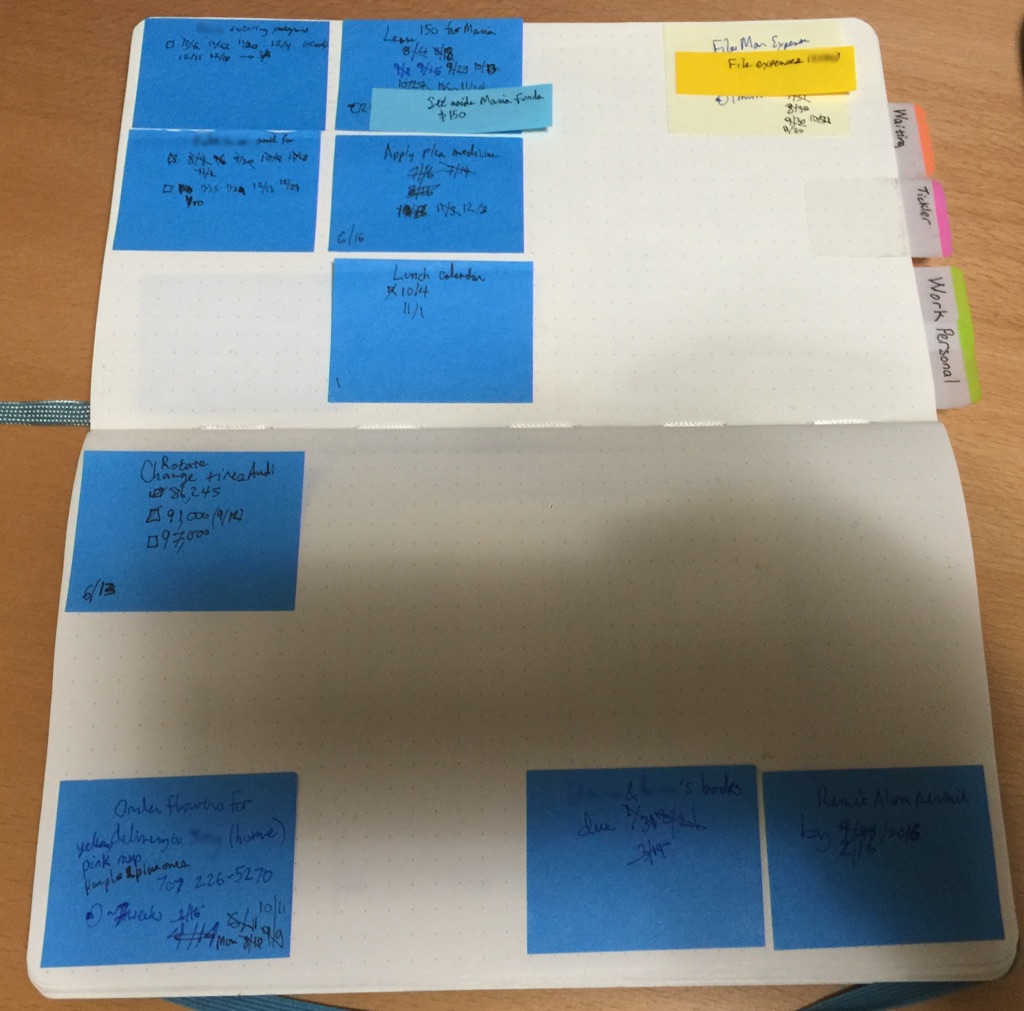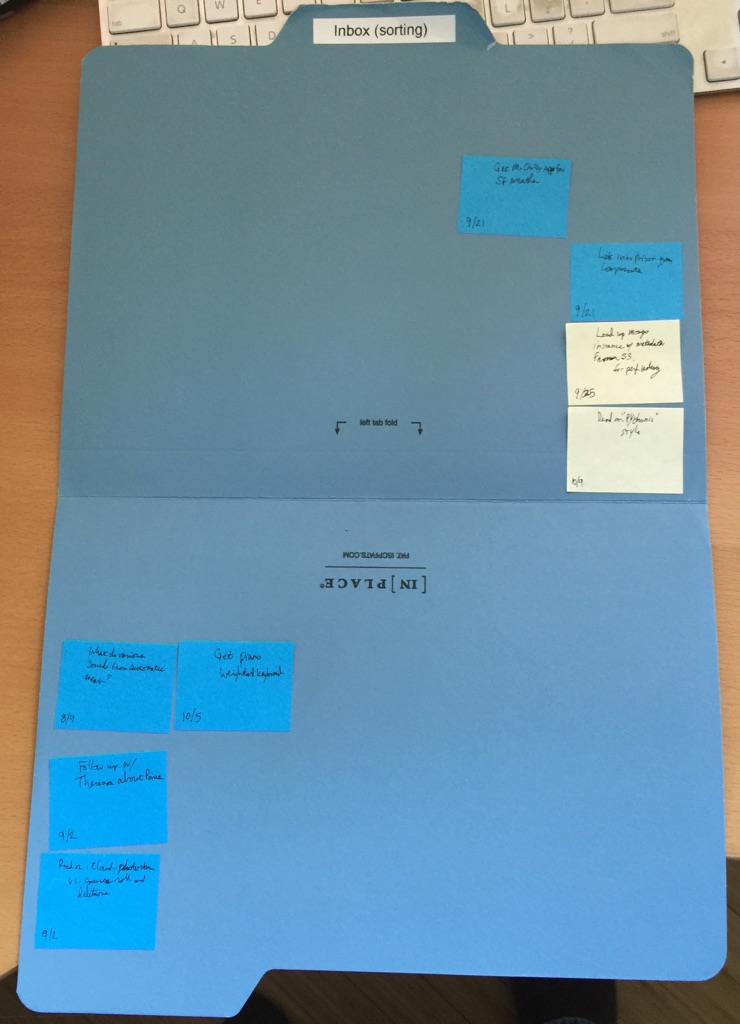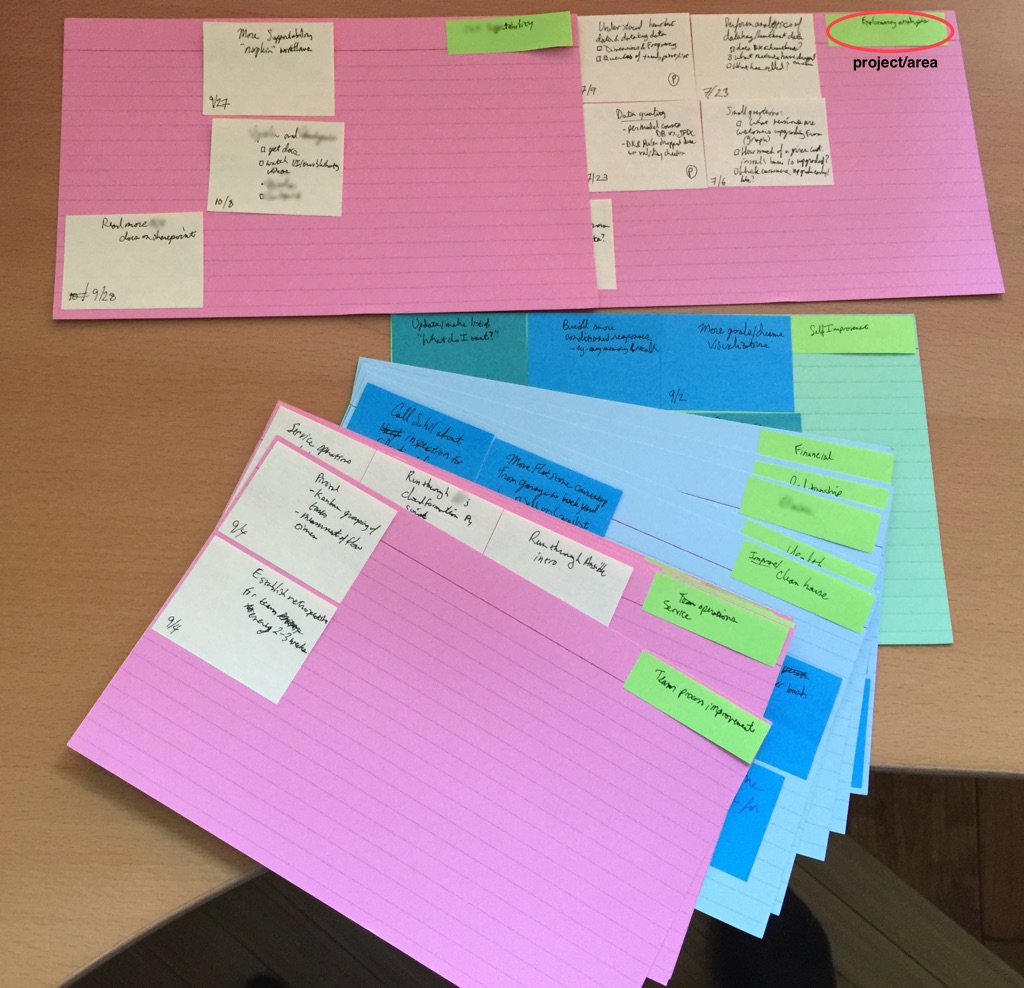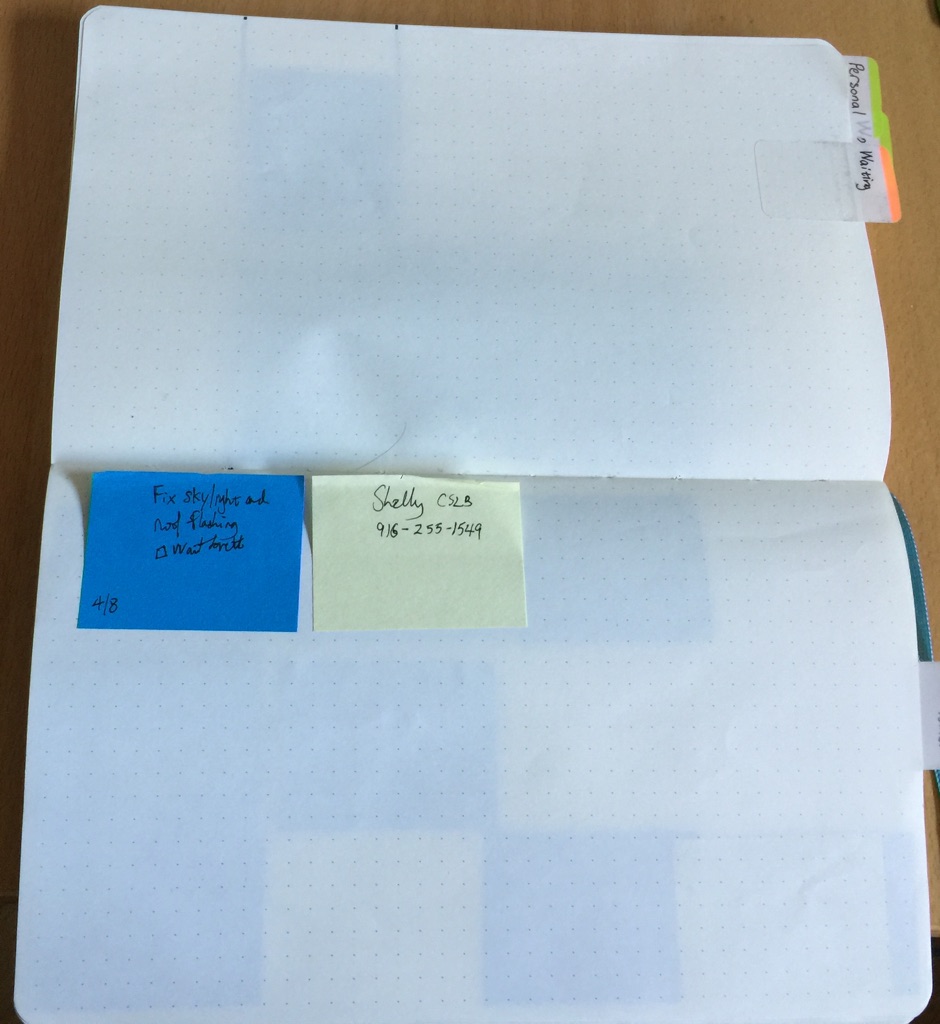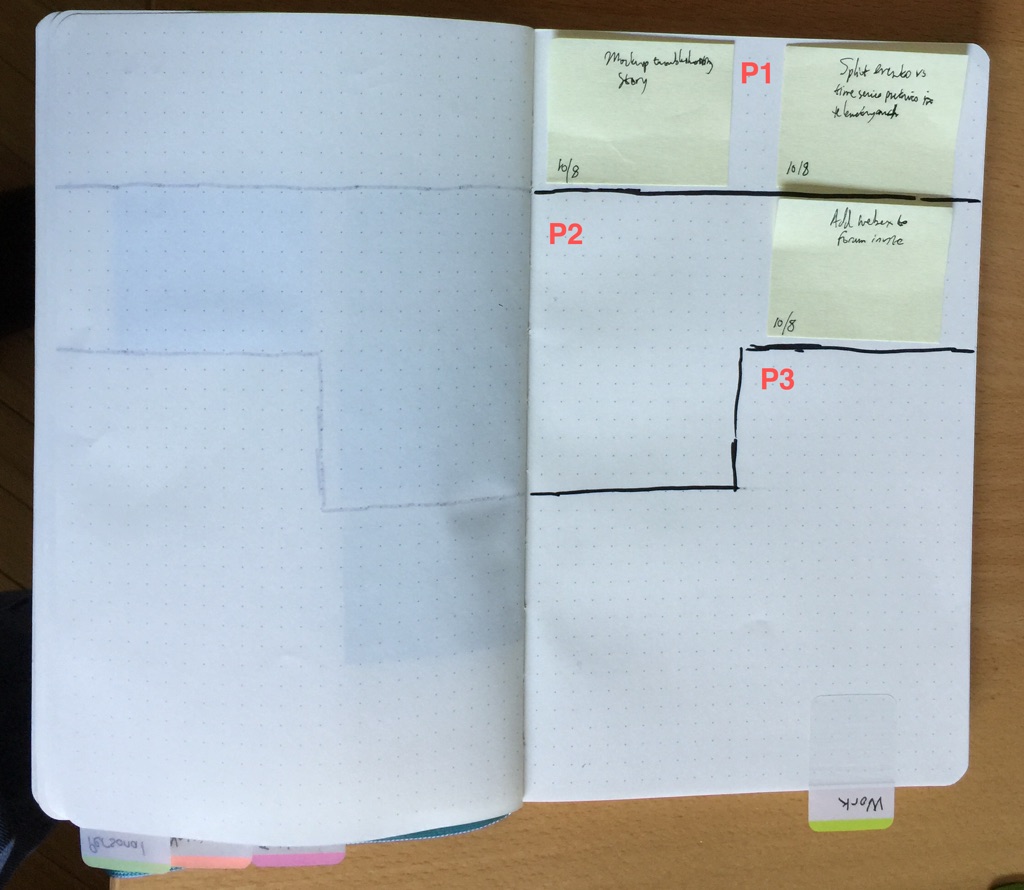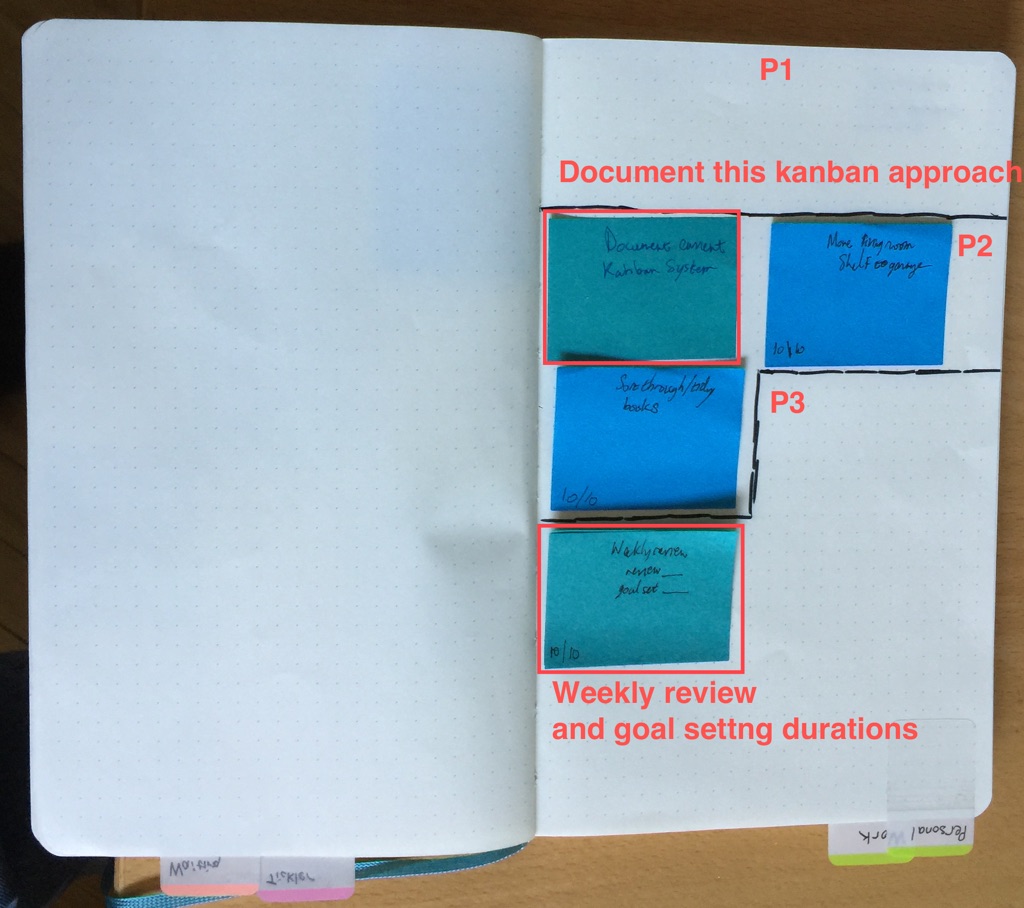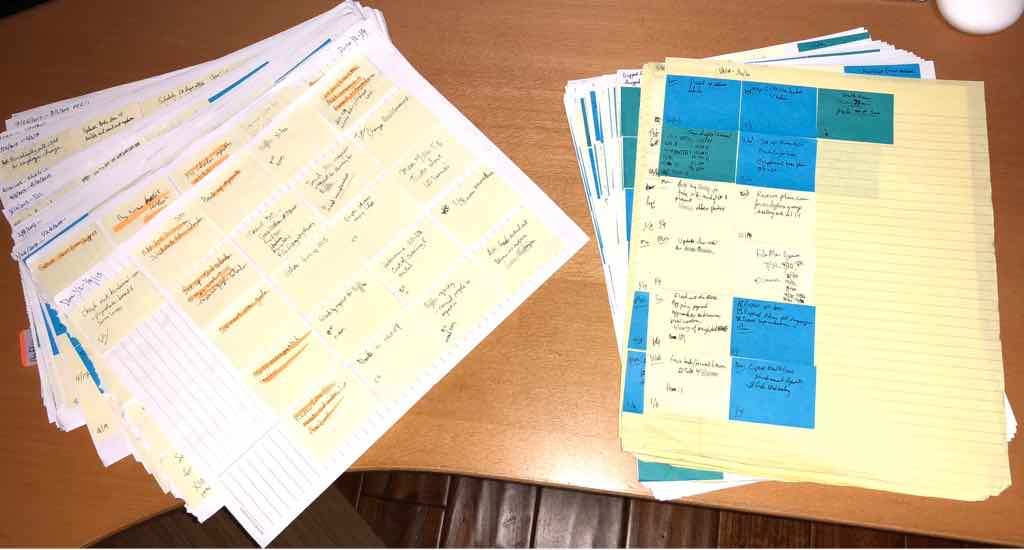This describes my workflow as of October 10, 2015.
I follow a personal Kanban approach inspired by the book Personal Kanban: Mapping Work | Navigating Life with weekly, monthly and yearly reviews. I’ve added planning elements from the Getting Results the Agile Way book and occasional anti-procrastination focusing techniques from the Pomodoro technique. I evolved to this current approach from an original approach of Getting Things Done (GTD) using OmniFocus on the desktop.
I use mostly paper to keep track of the work. Some planning and tracking artifacts are maintained in electronic documents, but still printed out for reference during the week.
The artifacts are:
- Post-it notes for the work that I actually intend to do. That is the authoritative recording of work to be done. Anything to be done should be first written on a Post-it.
- Printed out blank daily grids for habit tracking explained in the Goals and Habits section.
- Monthly and weekly goals that are kept in a mind map. I screen capture and print the current section of it applicable to the current month.
- Lists of reading to do or tables of periodic tasks are maintained in electronic form but printed on paper for easy access at any time. I make updates directly on the paper copy until I update the document and print again.
The workflow incorporates some of the GTD concepts of tasks being first captured and then moving to various stages of commitment. There are sections for:
- Inbox - where new ideas land after being thought up.
- Backlog or Someday/Maybe - they are collected from the inbox and either moved to backlog or parked in someday/maybe if it’s not compelling enough to be done soon.
- Soon/Today - picked from Backlog for working on today or soon (e.g. within the week).
- Doing (WIP 1) - what I’m currently working on now with a targeted limit of 1 item at a time.
- Done - what i have finished.
The actual implementation of Inbox, Backlog, and Someday/Maybe are described below, but first an explanation of how items move through the stages. About a third of the time, I do things directly from the Inbox without first moving them to the Backlog or Doing stage. Those tend to be items that takes me as long to transcribe onto a Post-it note as it takes to just do it. Or I may have done the work because it’s at the top of my mind. In that situation, even though the task is still in the inbox, I’m actually working directly out of a “today” list that is partially in my mind.
During the weekly review, I take a sheet of 8.5x11" paper, put the start and end date of the review period in the upper left hand corner, and move the completed Post-it notes from the last week onto the page in chronological order of completion. This slow, methodical ritual reminds me of the sequence of work that has been recorded during the week.
In addition, I transfer to the review page:
- items which have been marked as already done in past, but forgotten (noted as “(done earlier)”), or
- items which I have decided that I will never do (noted with a line drawn through the post-it or an “X” mark)
Inbox
- I make a single note in Drafts4 on my iPhone - one note per item.
Someday/Maybe
-
A Someday/Maybe board in Trello holding items that I will likely not do in the next month and do not have to do, i.e. not work related. Lists consist of
- “Maybe” - topics to research
- Writing (this blog post for instance)
- Apps I would like to write
- “Maybe” where spending money is involved
- Stinkers (which of these I’ve decided to definitely not do) - this list could be named with a more positive tone. I got the original Trello layout from a sample board from I forget who.
- Ready to start (which of these is actually going to be done) - this list is also not used much and was taken from a sample board. I will move the item I’ve decided to take on into Soon/Today or the Backlog
- Done (actually done)
-
A personal activities page in Evernote - future activities of interest only to me or adults, but not planned
-
A family activities page in Evernote - future activities of interest to me and my child, but not planned
Backlog
- Personal items are on blue Post-it notes.
- Work items are on yellow Post-it notes.
- Process improvement items are on dark blue-green Post-it notes.
Regarding the use of colored Post-it notes, the yellow notes are easiest to come by and not objectionable to me even though they are pretty generic. Blue notes are harder to get by themselves. They come in multi-color packs which means I have many other colors that have no use. It is hard to see any dark ink writing on dark blue-green notes. I can see black ink on blue notes a little easier, but it would have been better if I chose a lighter selection of colors.
The daily board (Soon/Today, Doing, and Done)
I use a Moleskine 5"x7" (8"x10" when opened up) dot grid notebook. This allows 4 rows and 3 columns of 1.5"x2" Post-it Notes per page. Elements highlighted in the photo are described below:
- In the lower left corner of the Post-it is the date that the item was created (or originally entered in Drafts4) so I can see how long it sat around.
- In the upper left corner is the day of the week when the item was completed.
- The completed items get stacked along the right side of the board which serves as a “Done” section. It feels good to have a thick stack of notes such that there’s no space at the end of the week.
- Items which are waiting on others are at the bottom middle of the board, rotated to the side to indicate they are not workable.
- I place items which I have done earlier than the current week in the “Done” section with a check mark.
About half the space is wasted. This is actually changed a bit (not necessarily improved) in a later revision of this.
Elements highlighted in the photo are described below:
- Post-it Page Markers (2"x9/16") are used for recurring tasks. I reuse these by putting them back on the tickler page or periodic tracker.
- Waiting items may accumulate next actions with checkboxes. If there is a next step to be done after the original step i was waiting on is complete, I add a check box and move back to waiting area.
- Durable, plastic Post-it Tabs (1"x1.5") denote particular sections of the portable Kanban book: Work, Personal, Waiting (tasks that I’m waiting on in the long term), Tickler (periodic tasks). I label them with a fine permanent marker.
The goals and habits section
Elements highlighted in the photo are described below:
- monthly and weekly goal mindmap section screen captured and printed
- Tally of activities that I want to maintain and increase: reading book summaries, cleaning out inboxes
- Daily habit tracking with spot for 2 occurrences during the day: twice daily meditation, not initiating and not continuing communication with an ex girlfriend (separate box for each aspect)
- Since I was not remembering during my weekly review, have a spot to record notes about what is working (or not working).
Elements highlighted in the photo are described below:
- Post-it Page Markers are used for periodic habits or work that I want to raise to level of Kanban board attention without wasting a new Post-it each time. Example: cleaning out email.
- The monthly and weekly goal printout has visual, color summary of previous weeks results. Green means all the weekly goals were accomplished. Pinkish means partially accomplished – not all goals were done. Red means none of the goals were started, not even partially.
- The daily habit of not initiating or continuing contact with an ex girlfriend was not going very well; the boxes weren’t filled in consistently. However, this was not obvious due to the way each of the three possible daily habits were combined into a single row for the week. A later revision of the habit tracking sheet moved each habit into its own individual area for better visual feedback.
The weekly and longer term periodic tracker
These are items that must be done regularly, unlike items in the tickler which are numerous and not yet on a regular, regimented schedule.
Elements highlighted in the photo are described below:
- The periodic tasks are grouped into things that happen weekly, approximately bi-weekly, monthly, half yearly and yearly.
- I don’t reprint the sheet until the date column of any of the tasks fills up. Otherwise, I update the dates by hand.
The tickler: frequent tasks with no clear period
The tickler section is a set of tasks that are done with no regular period. When they come due, I move them to the daily board, when they are done I move them back to the tickler section at the end of the weekly review.
The backlog
Around this time, I found I wound up keeping Post-its in an unsorted backlog (pasted onto a file folder) instead of sorting them directly into a prioritized or categorized bin. Later on I changed the approach of handling an incoming backlog of ideas and work items by using separate file folders.
The outbox (“discard”)
As I cull the backlog, I discard items which have been done already and those which I will never do. At this time, I am moving from a 8"x11" notebook of project pages (which is bulky to carry around and only has a few pages populated) to 8.5"x11" file folders for various purposes (inbox, outbox, projects or areas of focus).
These get moved to the weekly review sheet at the end of the week. This particular week, I did a lot of culling as seen in the large quantity of Post Its collected in the outbox.
Elements highlighted in the photo:
- “X” marks for items I highly likely will not do.
- Marks on items which were done already.
Project/areas of focus cards
6"x4" index cards are used for project/area boards to keep backlog of work items. 12 Post-its (2"x1.5") can fit on the card. The Post-its are arranged in rough priority order with the most important to be done first and largest chunking of work at the top and moving down along the left edge. The Post-its to the right in the same row are smaller chunked items which are done in support of accomplishing the larger chunked items.
The color of the card matches the general area. Red is work, blue is personal, green is process/self improvement.
Elements highlighted in the photo:
- Green Post-it Page Markers label the card with the project or area of focus.
Longer term “waiting on” section
The page for tasks that I’m waiting on is underutilized. The daily/weekly Kanban board has items that I’m waiting on, but this separate “waiting on” section holds items that I expect to be waiting on for more than a couple of weeks.
Maybe this means I’m poor at delegating!
Personal and Work “priority filter” sections
Soon, as the possible backlog items are quite large and I want to focus on a most important one and be able to choose the next one quickly, I implement a “priority filter” which is a limited size for each priority. Only two most important “P1”, three next most important “P2” tasks, and 8 next most important “P3” tasks are allowed. Ideally, when a slot opens up in the P1 section, one of the P2 tasks are bubbled up into the P1 section and one of the P3 tasks are bubbled up into the P2 section.
In practice, as shown, it hasn’t worked out this way and a later system changes the way these are handled.
Elements highlighted in the photos:
- The P1, P2 and P3 sections
- The task for documenting this system (in an article like this) has been there for many months. See how well I have actually spent effort on it as the bulk of this was written in mid 2016 and not edited and published until late 2017.
The historical archive
This is a sheet of 8.5x11 paper which collects together all the Post-It notes both done and discarded.
These are the sheets, 1 per week from 1/1/2015 through 9/20/2016 when I moved to new system.
Coda
The reason why I am documenting at this point in mid 2016 is that I want to change my system yet again, and I am forcing myself to document the previous system before I change again. I have evolved my system multiple times over the last few years and haven’t comprehensively documented any of the earlier iterations until now.